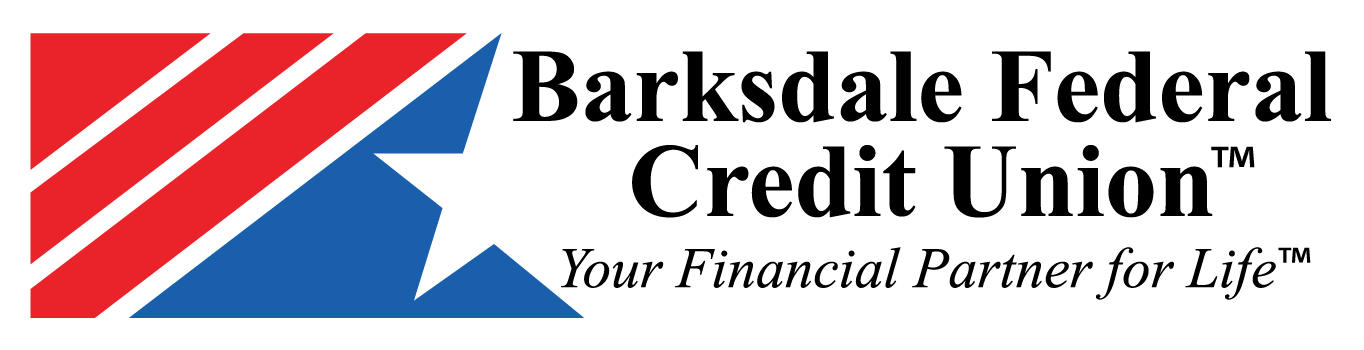Mobile Banking
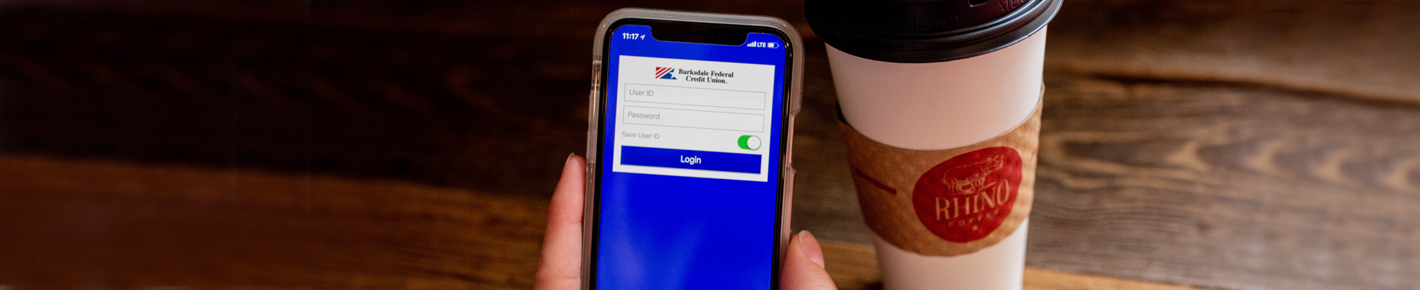
Contact Us
800-647-2328, option 4
Or 318-549-8145
Mon-Fri | 8:30am - 7pm
Sat | 9am - 1pm
Important Messages
Opt-in by texting BFCU to 800-647-2328Additional Information
Mobile Banking is one touch away.
Get the App
Manage your money anywhere, anytime with BFCU’s mobile app. Visit your app store now and search Barksdale Federal Credit Union. Once the app is downloaded – click “Sign Up”.
It’s a fast and free way to:
- Check your balances
- Transfer funds between eligible accounts
- Deposit a check
- Pay bills
- Contact BFCU or locate an ATM
Our app is free, but standard rates and fees may apply from our wireless carrier.
App Store is a service mark of Apple Inc. Android is a trademark of Google Inc.
Remote Deposit
Once you have downloaded the Barksdale Federal app, sign-up for Remote Deposit to deposit checks using your mobile device.
How to sign up for remote deposit:
- Download the mobile app
- Login to the app
- Tap Check Deposit
- Read and accept the disclosure
You'll receive an email notifying you of approval or denial of this service within 1 business day.
Text Message Banking
Text Message Banking is designed to keep you informed while you're on the go. This service features customizable balance, purchase and fraud alerts. Alerts can be triggered when your account reaches a set balance and when a withdrawal is made. You can also view recent transactions and check your balance on the go with a simple text message.
How to sign up & setup alerts:
-
Sign in to Online Banking
-
Click Additional Services
-
Click Mobile Banking & Alerts
-
Enter your contact information
-
Click, Activate
-
Click, Add Alert
-
Select the alert and set the criteria
Text Commands
Text the following commands to 454545:
- BAL - Primary balance
- LAST - Last 5 transactions
- TRANS - Transfer funds to primary account
- STOP - Deactivate service
- HELP - Help keywords