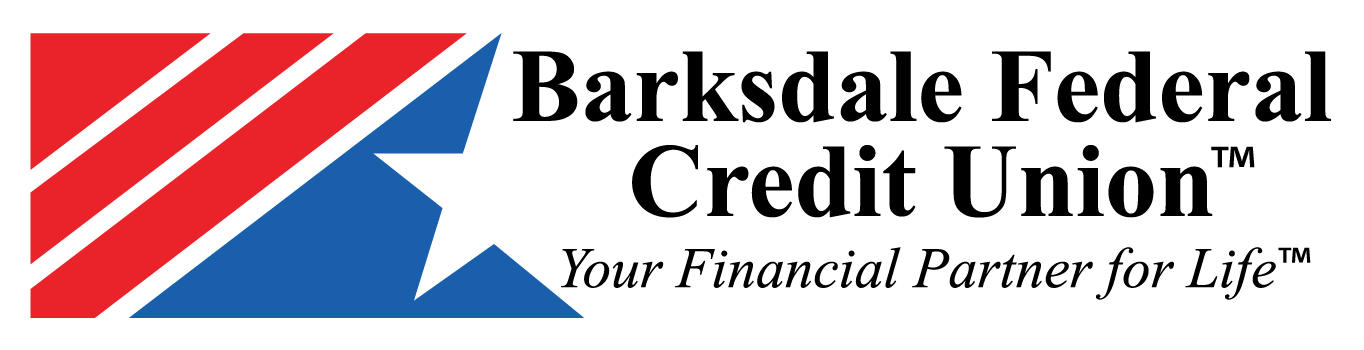Online Banking

Make transfers and loan payments, apply for a loan, get account balances, view and print check copies, print statements, receive email notifications on account balances and so much more!
Contact Us
800-647-2328, option 4
Or 318-549-8240
Mon-Fri | 8:30am - 7pm
Sat. | 9am - 1pm
Important Messages
Opt-in by texting BFCU to 800-647-2328Additional Information
Enroll
Click here to enroll in Online Banking.
Pay Bills
Skip the trip to the post office, save on postage and simplify your bill paying process. Our bill pay system is conveniently located within online banking. Setup recurring payments or issue single payments with ease. Funds are withdrawn from your account immediately, so you won't have to wait for a check to clear to reflect in your balance.
Money Management
Introducing Money Management!
- Accounts - Know Your Finances
See all your accounts, including those with other financial institutions. - Budgets - Track Your Budget
Bubbles help you understand the relative health of your budgets instantly. - Spending - Watch Your Spending
Every transaction is automatically categorized so you can spend smarter.
Climb new heights with the Barksdale Federal Money Management financial tool. Visualize and interact with your money in the most epic ways. View all your accounts and transactions in a single location. Bubble Budgets that move with you. Learn where and how you spend. Receive timely alerts and notifications.
eStatements
When you sign up for eStatements you'll have access to your statements within the first few business days of every month. Eliminating paper statements will help reduce clutter and keep your personal information safe and secure. Your statements will be archived and found online for up to 3 years and can be printed at any time.
Once you've signed up you will receive your eStatement notice via e-mail. Be sure to keep your e-mail address up-to-date.
How to sign up for eStatements
-
Sign into Online Banking
-
Click the eServices tab
-
Select NEW! eStatement Portal
-
Follow the prompts
How to sign up for Visa Credit Card eStatements
-
Click on your credit card account within online banking, this will take you to the EZCard site
-
Select Account Services and then select Statement Preferences
-
Select Electronic
Your Statements will be available under the Statements tab on the EZCard site.
Text Message Banking
Text Message Banking is designed to keep you informed while you're on the go. This service features customizable balance, purchase and fraud alerts. Alerts can be triggered when your account reaches a set balance and when a withdrawal is made. You can also view recent transactions and check your balance on the go with a simple text message.
How to sign up & setup alerts:
-
Sign in to Online Banking
-
Click Additional Services
-
Click Mobile Banking & Alerts
-
Enter you contact information
-
Click, Activate
-
Click, Add Alert
-
Select the alert and set the criteria
Text Commands
Text the following commands to 454545:
- BAL - Primary balance
- LAST - Last 5 transactions
- TRANS - Transfer funds to primary account
- STOP - Deactivate service
- HELP - Help keywords
Mobile Banking
Mobile Banking makes it easy to check account balances and view transaction history on your mobile device. Within the app you can transfer funds between eligible accounts and deposit checks with remote deposit.
How to sign up for remote deposit:
-
Download the mobile app
-
Login to the app
-
Click deposit checks
-
Read and accept the disclosure
You'll receive an email notifying you of approval or denial of this service within 1 business day.
1. Our app is free, but standard rates and fees may apply from your wireless carrier.
App Store is a service mark of Apple Inc. Android is a trademark of Google Inc.